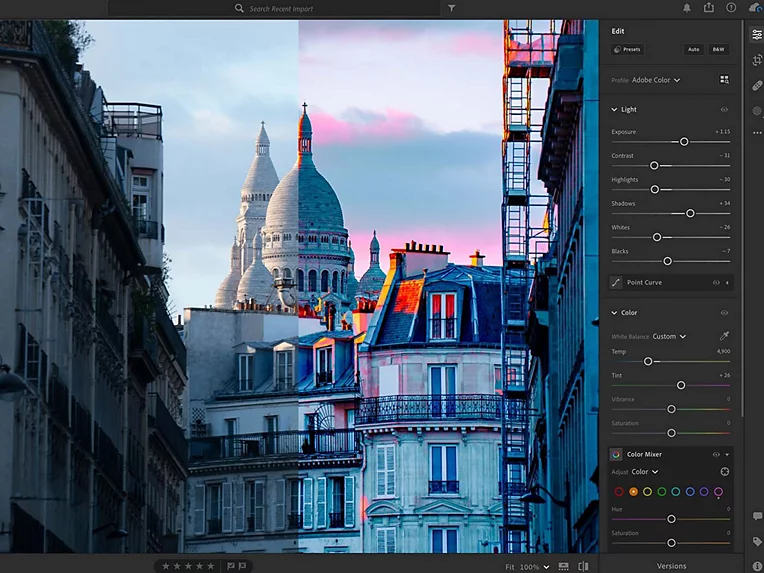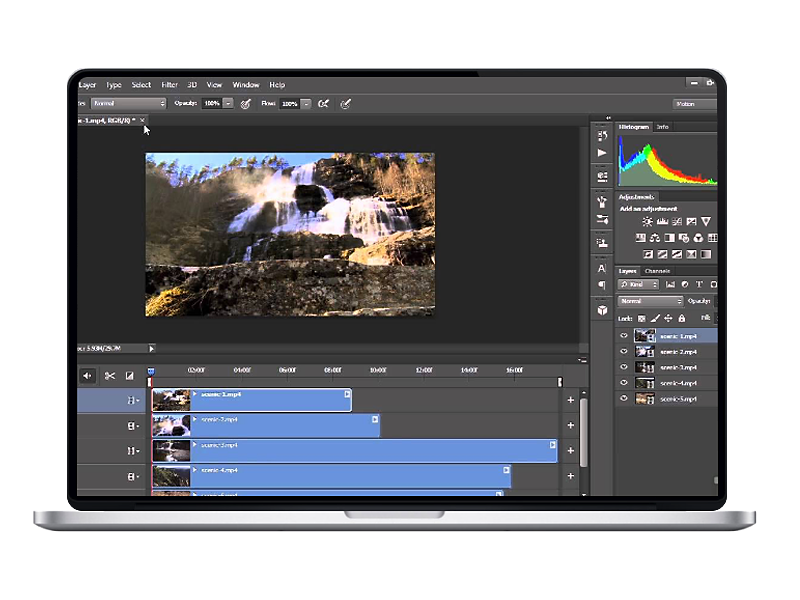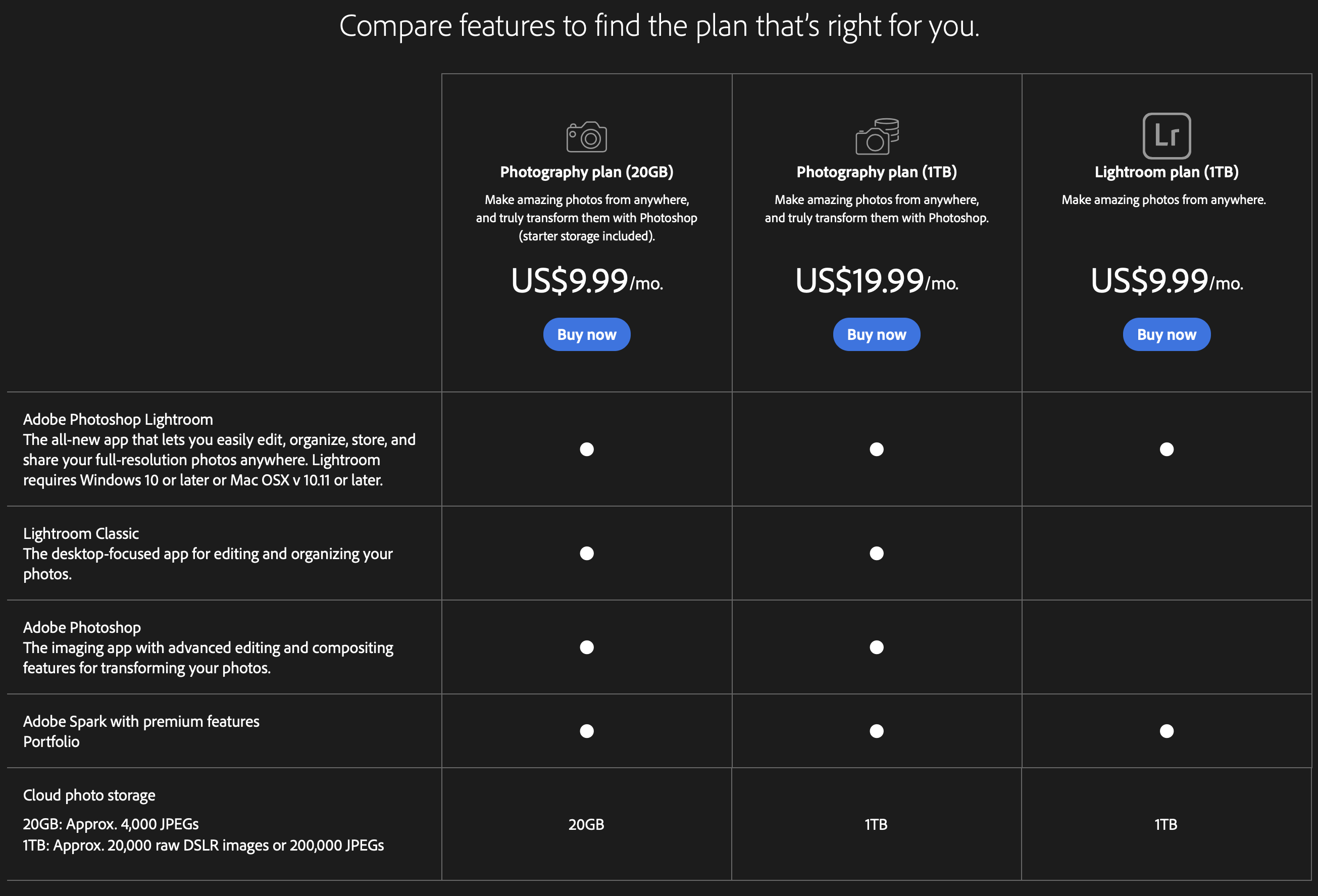Are you a photography enthusiast or a professional looking to enhance your photos? Chances are you’ve heard about Adobe’s dynamic duo: Lightroom and Photoshop. But which one should you choose for your photo editing needs? Fear not, dear reader, for we are about to embark on an epic journey through the realms of Lightroom and Photoshop, pitting them against each other to help you make an informed decision.
Unveiling the Contenders
Lightroom: The Photography Virtuoso
In the world of photography, Lightroom stands as a virtuoso, a maestro, a true virtuoso when it comes to post-processing. Its entire existence is devoted to the art of perfecting photographs, and it does so with finesse and precision that rivals the work of a master painter. Imagine Lightroom as your trusty sidekick, always ready to enhance your photos with a touch of magic.
When you first open Lightroom, it’s like stepping into a well-organized art studio, where every brush and color palette is within arm’s reach. The interface is a work of art in itself, designed to be intuitive even for those just starting their photographic journey. You don’t need a PhD in graphic design to navigate its menus and sliders; it’s more like following the friendly guidance of a seasoned photographer who knows all the tricks of the trade.
One of Lightroom’s standout features is its commitment to non-destructive editing. Every adjustment you make is like an artist’s stroke on a canvas, but here’s the beauty of it: you can always step back and start over. Your original image remains untouched, preserved like a timeless masterpiece. It’s akin to being able to erase your mistakes on a canvas without leaving a trace.
But Lightroom isn’t just about fixing mistakes; it’s about turning good photos into great ones. Its arsenal of tools allows you to manipulate exposure, contrast, color balance, and sharpness with the finesse of a seasoned virtuoso. Imagine having the power to turn a dull, overexposed landscape into a vibrant, balanced work of art with just a few clicks. Lightroom can do that for you.
And speaking of organization, Lightroom excels in this department as well. It’s like having a personal archivist who meticulously categorizes your photos for easy access. With Lightroom, you can tag, rate, and keyword your images, making them a breeze to find when you need them. Whether you’re sorting through hundreds of vacation photos or curating a portfolio of your best work, Lightroom’s organizational prowess ensures you never lose track of your precious memories.
In a world where time is of the essence, Lightroom’s speed and efficiency are like a photographer’s secret weapon. It’s optimized for quick edits, allowing you to make multiple adjustments in a matter of seconds. So, if you’re the type of photographer who wants results without the hassle, Lightroom is your virtuoso companion, ready to turn your photos into visual masterpieces with the wave of its digital brush.
Lightroom is more than just software; it’s a digital maestro that transforms your photography into an art form. With its user-friendly interface, non-destructive editing, and organizational prowess, it’s the virtuoso every photographer needs by their side. So, whether you’re a beginner or a seasoned pro, let Lightroom be your trusted ally in the world of photography.
Photoshop: The Digital Artisan’s Dream
Imagine you’re not just editing photos but crafting digital art, unleashing your imagination onto a blank canvas. This is where Photoshop shines as the digital artisan’s dream. It’s not merely a photo editing tool; it’s a realm where your creativity knows no bounds.
Unleash Your Inner Artist
In Photoshop, you’re not bound by the constraints of reality. Want to transform a dull landscape into a vibrant, surreal dreamscape? Photoshop can make it happen with its arsenal of brushes, filters, and blending modes. Whether you’re an aspiring digital painter or a seasoned artist, Photoshop offers a vast palette of possibilities.
From Flaws to Flawless
Photographs often come with imperfections – blemishes, wrinkles, and unwanted objects. Photoshop is your magical wand for turning imperfections into perfection. With its advanced retouching tools, you can make skin flawless, remove distracting elements, and achieve Hollywood-style retouching that leaves your subjects looking their best.
Endless Experimentation
Photoshop encourages experimentation. Ever wondered how you’d look with a different hair color or in a different era? Photoshop’s layering system lets you try on different looks without any commitment. You can add or remove elements, change backgrounds, and create fantastical composites that blur the line between reality and fantasy.
The Creative Hub
Beyond photo editing, Photoshop is a creative hub. Designers use it to craft eye-catching advertisements, captivating illustrations, and stunning web graphics. Its typography tools allow you to play with text, bending and shaping it to convey your message in the most visually appealing way possible.
Pushing Boundaries
Photoshop isn’t just a tool; it’s a community of artists pushing the boundaries of digital art. From intricate photorealistic paintings to mind-bending abstract compositions, Photoshop users continually redefine what’s possible. You can find tutorials, forums, and a wealth of resources to nurture your creative growth.
Professional Grade
Professionals in various fields, from fashion photography to movie poster design, rely on Photoshop for its precision and versatility. It’s not just a playground for amateurs; it’s a serious tool for those who demand the highest quality in their work.
In the realm of digital artistry, Photoshop isn’t just a dream—it’s the brush in the hands of the modern-day Leonardo da Vinci, the chisel for sculpting pixels, and the gateway to a world where your imagination is the limit. Whether you’re an aspiring artist or a seasoned pro, Photoshop is your canvas, and the digital world is your playground.
Round 1: Ease of Use
Lightroom: Your Friendly Neighbor
When it comes to user-friendliness, Lightroom is your friendly neighbor who always lends a helping hand. Its intuitive interface welcomes newcomers with open arms, making it a breeze to learn. If you’re a photography enthusiast looking to enhance your shots without spending hours mastering complex tools, Lightroom is your go-to choice.
Think about it this way: imagine you’re hosting a barbecue, and you need help setting up. Your friendly neighbor not only offers a hand but also guides you through the process with a sense of ease and comfort. That’s exactly what Lightroom does for your photos.
Navigating through Lightroom’s features is a bit like strolling through a well-kept garden, where everything is neatly organized and easily accessible. It doesn’t overwhelm you with a labyrinth of buttons and menus. Instead, it presents you with a simple toolkit that empowers you to enhance your photos without feeling like you’re solving a complex puzzle.
Now, picture yourself editing a photo. You want to brighten up the colors, crop it to focus on the subject, and remove some unwanted elements. In Lightroom, these tasks become as straightforward as chatting with your friendly neighbor over the fence. You can simply adjust sliders for exposure, color balance, and cropping, and voilà! Your photo is transformed.
But it’s not just about the tools; it’s about the process. Lightroom makes the journey of photo editing enjoyable. It doesn’t feel like work; it feels like a creative adventure. It’s like inviting your friendly neighbor over for a cup of tea, where you chat, share stories, and, in the end, your garden looks better than ever.
In the grand Lightroom vs. Photoshop showdown, Lightroom’s charm lies in its simplicity and approachability. It’s the place where you can dip your toes into the vast ocean of photo editing without feeling overwhelmed. So, if you’re looking for a tool that’s as welcoming as a friendly neighbor and as easy to use as a well-worn garden path, Lightroom might just be your perfect match.
Why spend hours figuring out how to crop or adjust exposure when Lightroom lets you do it with a few clicks?
Photoshop: The Power User’s Playground
Photoshop, on the other hand, is a bit like a high-tech playground. It’s incredibly powerful, but mastering it can be a journey of its own. Graphic designers and professionals often swear by its versatility, but for beginners, it might feel a bit like trying to solve a Rubik’s Cube in the dark.
- Pixel Perfection: Photoshop’s precision is unparalleled. It allows you to zoom in and manipulate individual pixels with surgical precision. This level of control is a dream come true for retouching portraits, compositing images, or creating intricate digital art. Imagine removing blemishes from a portrait or seamlessly blending multiple photos into one; Photoshop makes it not just possible but satisfyingly precise.
- Layers Galore: One of Photoshop’s signature features is its layers system. Think of layers as transparent sheets of paper stacked on top of each other. Each layer can contain different elements of your composition, from images and text to shapes and adjustments. This non-destructive editing approach means you can tweak, rearrange, or hide elements without harming your original artwork. It’s a bit like building a multi-tiered cake; you can change the filling without affecting the layers above or below.
- Creative Freedom: Photoshop is not just for fixing photos; it’s for creating entirely new worlds. Digital artists flock to Photoshop for its versatile brush tools, filters, and endless special effects. Whether you’re turning a photo into a watercolor painting, designing a surreal fantasy landscape, or crafting a digital masterpiece from scratch, Photoshop’s creative tools are your playground equipment.
- Beyond Photography: While Lightroom is primarily tailored for photographers, Photoshop transcends photography. It’s a full-fledged graphic design software capable of producing anything from logos and posters to web designs and 3D artwork. If you’re a designer looking to bring your concepts to life, Photoshop is your canvas, and the possibilities are limited only by your vision.
- Learning Curve: Now, it’s important to address the learning curve. Photoshop isn’t as intuitive as Lightroom, and its feature-rich environment can be overwhelming for newcomers. However, for those who invest time in learning the ropes, the reward is an unmatched level of creative control. It’s akin to mastering a musical instrument; the initial challenges are worth it when you can play any tune you desire.
In a nutshell, Photoshop is the ultimate creative playground for those who seek to push the boundaries of image manipulation and design. It’s where professionals and artists come to turn their visions into reality, pixel by pixel, layer by layer, and brushstroke by brushstroke. While it may seem daunting at first, it’s a realm where true digital artisans find their inspiration and bring their wildest ideas to life.
If you’re willing to invest time in mastering Photoshop, you’ll have unparalleled control over your images.
Round 2: Image Editing
Lightroom: The Quick Fixer
Imagine you’ve captured a stunning sunset, but your camera settings were slightly off. Lightroom is your quick fixer. With its simple sliders, you can adjust exposure, color balance, and sharpness in a matter of seconds. It’s like having a magic wand that instantly improves your photos.
Are your vacation photos looking a bit dull? Lightroom can turn them into vibrant memories with just a few adjustments.
Photoshop: The Pixel Whisperer
Now, picture a scenario where you want to remove that pesky photobomber from your otherwise perfect shot. Photoshop is your pixel whisperer. It allows you to manipulate individual pixels with surgical precision. Whether it’s erasing unwanted objects or seamlessly blending elements, Photoshop is the ultimate tool for pixel-level perfection.
Want to create a surreal masterpiece? Photoshop can turn your wildest imagination into reality.
Round 3: Workflow and Organization
Lightroom: The Librarian
Managing a growing collection of photos can be a daunting task. This is where Lightroom shines as the librarian of your digital image library. It offers robust cataloging and organization features, making it easy to sort, tag, and find your images. You can even create collections and sync them across devices for seamless access.
Lightroom’s organizational prowess ensures you’ll never lose track of your precious memories.
Photoshop: The Specialist
While Photoshop is primarily an editing tool, it doesn’t have the extensive organizational features of Lightroom. It’s more like a specialist surgeon focused solely on the task at hand. If you prefer a separate organizational system or already have one in place, Photoshop won’t get in your way.
Photoshop doesn’t clutter your workspace with organizational tools, allowing you to focus solely on your editing masterpiece.
Round 4: Cost Considerations
Lightroom: The Budget-Friendly Option
For many, Lightroom’s pricing model is as appealing as its features. Adobe offers Lightroom as a standalone application or as part of its Creative Cloud Photography Plan, which includes Photoshop. This makes it a budget-friendly option for photographers who don’t need the full Photoshop suite.
Why break the bank when Lightroom can meet your photo editing needs at a fraction of the cost?
Photoshop: The All-in-One Suite
Photoshop comes with a higher price tag, especially if you opt for the full Creative Cloud subscription. While it offers a plethora of features beyond photo editing, it might be overkill for those who only require basic photo enhancements. However, for professionals who also delve into graphic design, it’s a comprehensive solution.
If you need the Swiss Army knife of creative software, Photoshop is your answer.
Round 5: Speed and Performance
Lightroom: The Speedster
Lightroom’s focus on streamlined photo editing translates into faster performance, even when dealing with large batches of photos. Its smart previews allow you to work on images without having the original files at hand, which can be a lifesaver for on-the-go photographers.
- Smart Previews: Lightroom’s ingenious use of smart previews is a game-changer. Instead of constantly accessing and loading the original, high-resolution image files, Lightroom creates smaller, optimized previews. These previews are much quicker to work with, allowing you to apply edits and adjustments almost instantaneously. It’s like having a lightweight version of your photo at your fingertips, ready to be transformed without the wait.
- Batch Editing: Lightroom excels at batch editing, making it effortless to apply the same adjustments to multiple photos simultaneously. Whether you’re correcting exposure, adjusting white balance, or adding a consistent look to a series of images, Lightroom handles it with finesse. This batch-processing capability can save you a ton of time when working on large photo collections.
- Non-Destructive Editing: Lightroom’s non-destructive editing philosophy ensures that your original image remains untouched. When you apply edits, it doesn’t alter the source file but creates a set of instructions for rendering the image. This approach not only preserves your original but also allows for lightning-fast undo and redo operations. You can experiment fearlessly, knowing you can easily revert to your starting point.
- Efficient Cataloging: Lightroom’s cataloging system is designed for efficiency. It keeps track of all your edits and allows you to quickly search, filter, and organize your photos. This organizational prowess ensures that you spend less time hunting for specific images and more time perfecting them.
- Hardware Friendliness: Lightroom is designed to be resource-efficient, which means it doesn’t demand the latest and greatest hardware to run smoothly. While having a powerful computer certainly helps, Lightroom can deliver remarkable performance even on moderately equipped machines. This makes it accessible to a wide range of photographers, from beginners to professionals.
Photoshop: The Power Hog
Photoshop’s Voracious Appetite for Resources
Imagine Photoshop as a high-performance sports car in the world of digital editing. It’s built for speed, precision, and versatility, but like a powerful car, it needs substantial fuel to perform at its best. In the case of Photoshop, this “fuel” translates to computing resources, including CPU power, RAM, and disk space.
- Complex Tasks: Photoshop’s unparalleled image manipulation capabilities allow you to perform complex operations, such as layering, blending, and applying intricate filters. These operations demand significant computational horsepower.
- High-Resolution Editing: Working with high-resolution images, especially those from professional cameras, can be resource-intensive. Photoshop needs ample memory (RAM) to store and manipulate these large files without slowing down.
- Multitasking: If you’re a multitasker who likes to have multiple images open simultaneously or runs various resource-intensive plugins, Photoshop can quickly become demanding on your system.
The Hardware Consideration
When using Photoshop, your choice of hardware becomes critical. Here are a few hardware factors to consider:
- Processor: A fast and multicore processor can significantly improve Photoshop’s performance, especially when dealing with complex projects.
- RAM: Photoshop loves RAM. The more you have, the smoother your experience will be. 16GB or more is recommended for professional work.
- Graphics Card: While Photoshop doesn’t rely heavily on a graphics card for general tasks, some features benefit from GPU acceleration. For instance, 3D rendering and certain filters can see substantial speed boosts with a good GPU.
- Storage: Fast SSD storage is essential for quick access to large image files and scratch disk space.
Round 6: Final Verdict
In the battle of Lightroom vs. Photoshop, there is no one-size-fits-all answer. The choice boils down to your specific needs and preferences.
Choose Lightroom If:
- You’re a photography enthusiast or amateur looking for a user-friendly tool.
- You want quick and efficient photo enhancements without a steep learning curve.
- Organizing your growing image library is a priority.
Choose Photoshop If:
- You’re a graphic designer or professional photographer seeking unparalleled editing power.
- You’re willing to invest time in mastering a versatile and robust tool.
- You need a comprehensive creative suite beyond photo editing.
Conclusion: Finding Your Perfect Match
In the epic battle of Lightroom vs. Photoshop, both contenders have their strengths and weaknesses. Lightroom excels in quick and efficient photo enhancements and organization, while Photoshop is the ultimate powerhouse for creative professionals.
Ultimately, the choice depends on your individual needs and aspirations. Are you a photography hobbyist looking for quick fixes and streamlined workflow? Lightroom has your back. Or are you a digital artist, graphic designer, or professional photographer who demands pixel-perfect precision and unlimited creative possibilities? In that case, Photoshop is your canvas.
So, which will it be? Lightroom, Photoshop, or perhaps both? The choice is yours, and the world of digital creativity awaits your decision.
FAQs After The Conclusion
1. Can I use Lightroom and Photoshop together?
Absolutely! In fact, many photographers use both Lightroom and Photoshop in their workflow. Lightroom is fantastic for initial edits and organization, while Photoshop can be called upon for more advanced retouching or creative manipulations.
2. Is Lightroom mobile as powerful as the desktop version?
Lightroom Mobile is a scaled-down version of the desktop app, but it still packs a punch. You can perform most basic edits and even sync your work between devices, making it a handy tool for on-the-go editing.
3. Do I need a powerful computer to run Photoshop smoothly?
Yes, Photoshop’s extensive capabilities demand a robust computer. If you plan to work with large files or complex projects, investing in a powerful system with ample RAM and a good graphics card is advisable.
4. Can I get Lightroom and Photoshop for free?
Adobe offers a free trial for both Lightroom and Photoshop. However, to access the full range of features, you’ll need to subscribe to Adobe’s Creative Cloud Photography Plan or purchase standalone licenses.
5. Are there any alternatives to Lightroom and Photoshop?
Yes, there are alternatives like Capture One, GIMP (GNU Image Manipulation Program), and DxO PhotoLab. Each has its own set of features and strengths, so it’s worth exploring them to find the one that suits your needs best.

David’s journey in the tech world began as a system administrator and he has since transitioned to a new IT role in a different company. Over the years, his extensive knowledge and practical experience have made him a trusted go-to resource for friends and acquaintances seeking help with computer-related issues. Recognizing the value of his accumulated knowledge, David transformed his initial idea of a personal blog into a platform aimed at helping others.
He takes pride in crafting detailed and user-friendly articles and guides, ensuring that even novice computer users can benefit from his insights.
Send your message for David here and learn more about him.