Webinars have become the go-to method for businesses, educators, and professionals to connect with their audience online. Whether you’re hosting a virtual conference, a training session, or a product demo, the ability to record your webinars is essential for reaching a wider audience and providing valuable content on-demand. But with a plethora of webinar recording software options out there, which ones are the best? In this comprehensive guide, we’ll explore the top 7 webinar recording software solutions that will ensure your online presentations are seamless, engaging, and ready to captivate your audience. So, let’s dive right in!
Unleash the Power of Webinar Recording Software
Webinar recording software has revolutionized the way we share knowledge and communicate with our audience. It’s like having a magical tool that allows you to capture your live presentations and transform them into evergreen content. But before we get into the nitty-gritty details, let’s address a burning question:
What Makes Webinar Recording Software So Essential?
Imagine this scenario: You’ve just delivered an outstanding webinar packed with valuable insights, interactive polls, and engaging discussions. But what about those who couldn’t attend in real-time? What if your audience wants to revisit certain sections or share your content with their peers? This is where webinar recording software shines.
By recording your webinars, you unlock a world of opportunities:
- Accessibility: Anyone can access your content anytime, anywhere.
- Extended Reach: Reach a global audience regardless of time zones.
- Content Repurposing: Turn your webinars into blog posts, YouTube videos, or podcast episodes.
- Analytics: Analyze viewer engagement and tailor future presentations.
- Lead Generation: Collect valuable data and nurture leads post-webinar.
Now that you’re sold on the idea of webinar recording, let’s explore the cream of the crop in this exciting field.
The Top 7 Webinar Recording Software Solutions
Without further ado, here are the best webinar recording software options that will elevate your online presentations:
1. Zoom Webinar

Zoom, the household name in video conferencing, offers a robust webinar solution. With Zoom Webinar, you can host events for up to 10,000 participants! It provides an interactive platform with features like Q&A sessions, polls, and audience chat. And yes, it records your webinars effortlessly.
Key Features:
- Scalability: Zoom Webinar can accommodate both small and large audiences, with the ability to host webinars for up to 10,000 participants. This scalability makes it suitable for a wide range of events, from small training sessions to large-scale conferences.
- Interactive Tools: It offers a variety of interactive features to engage your audience, including Q&A sessions, polls, and audience chat. These tools make it easy to interact with participants, gather feedback, and keep attendees engaged throughout the webinar.
- Recording Options: Zoom Webinar provides flexible recording options. You can choose to record your webinar to the cloud or save it locally on your device. This versatility allows you to tailor your recording preferences to your specific needs.
- Analytics and Insights: The platform offers robust analytics and reporting capabilities. You can gather valuable insights into attendee engagement, such as attendance rates, viewer duration, and interaction levels. These analytics help you measure the success of your webinars and make data-driven improvements.
- Customization: Zoom Webinar allows you to customize various aspects of your webinar, including registration pages and branding. This ensures that your webinars align with your organization’s branding and messaging, creating a cohesive experience for attendees.
- Integration: It seamlessly integrates with popular marketing and CRM platforms, making it easier to manage attendee data, automate follow-ups, and track the effectiveness of your webinar campaigns. Integration with tools like Salesforce and HubSpot simplifies lead nurturing.
- Host Controls: As a host, you have extensive control over your webinar. You can manage participant permissions, mute/unmute attendees, and control screen sharing. These host controls help maintain order and ensure a smooth webinar experience.
Question: Have you ever wondered how many webinars are hosted on Zoom every day? The answer: over a million!
2. GoToWebinar
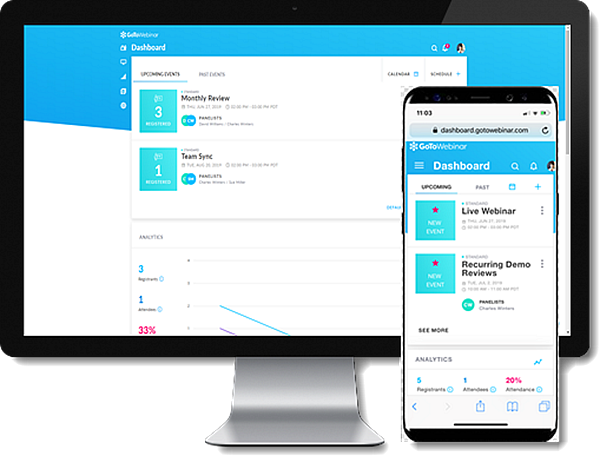
GoToWebinar is tailored for professionals and businesses. It boasts a user-friendly interface, making it easy to create, host, and record webinars. With automated email reminders and registration pages, it’s a marketing powerhouse too.
Key Features:
- User-Friendly Interface: GoToWebinar offers an intuitive and easy-to-navigate interface, making it accessible for both hosts and attendees.
- Webinar Registration: Create customizable registration pages to collect attendee information and send automated email reminders to registrants.
- High-Quality Video and Audio: Ensure clear video and audio quality for both presenters and participants, enhancing the overall webinar experience.
- Screen Sharing: Share your screen or specific applications to present slides, demonstrate software, or showcase content to your audience.
- Interactive Tools: Engage your audience with interactive features such as polls, surveys, Q&A sessions, and live chat.
- Recording and Playback: Record your webinars with a single click and make them available for on-demand viewing, allowing attendees to revisit or share the content.
- Analytics and Reporting: Access detailed analytics to measure the success of your webinars, including attendee engagement, registration data, and participant feedback.
- Integration: Seamlessly integrate with CRM and marketing tools like Salesforce, Marketo, and HubSpot to manage leads and track webinar performance.
- Webinar Templates: Save time with pre-designed templates for registration pages, emails, and webinar materials, ensuring a professional and consistent look.
- Branding Customization: Customize webinar materials, including logos, colors, and branding elements, to maintain a cohesive brand identity.
The longest webinar on record lasted for a staggering 34 hours and 17 minutes!
3. WebinarJam

WebinarJam is designed for marketers who want to make a splash with their webinars. It offers features like on-demand webinars, chat, and even a panic button for hosts. Recording your sessions is as easy as clicking a button.
Key Features:
- Live Webinars: WebinarJam allows you to host live webinars, enabling real-time interaction with your audience. You can deliver presentations, engage in Q&A sessions, and conduct polls to keep participants engaged.
- Automated Webinars: You can also pre-record webinars and schedule them to run as automated, on-demand sessions. This feature allows you to reach a broader audience by accommodating different time zones and schedules.
- High-Quality Streaming: WebinarJam offers high-quality streaming with HD video and clear audio. This ensures that your audience has a seamless and enjoyable viewing experience.
- Webinar Room Customization: Customize your webinar room with branding elements such as logos, banners, and color schemes to maintain a consistent brand identity.
- Interactive Features: Engage your audience with interactive tools like chat, polls, and surveys. These features encourage participation and feedback during live webinars.
- Attendee Spotlight: Highlight individual attendees to give them the opportunity to ask questions or share their thoughts, making the webinar more interactive and personal.
- Paid Webinars: Monetize your webinars by offering paid access to exclusive content. WebinarJam allows you to set up paid webinars and collect payments securely.
- Analytics and Reporting: Gain insights into attendee behavior and engagement with detailed analytics. Track registration rates, attendance rates, and participant interactions to assess the success of your webinars.
- Email Marketing Integration: Integrate with popular email marketing platforms to automate the promotion of your webinars, send reminders, and nurture leads before and after the event.
- Recording and Replay: Easily record your webinars and make them available for replay. This feature allows attendees to revisit the content or allows those who missed the live event to catch up.
Question: Do you know what the term “webinar” actually means? It’s a blend of “web” and “seminar,” and it was first coined in 1998!
4. Demio

Demio is a user-friendly webinar platform that emphasizes simplicity. With its easy setup and intuitive interface, recording your webinars is a breeze. It also offers customizable registration pages and automated webinar replays.
Key Features:
- User-Friendly Interface: Demio boasts an intuitive and user-friendly interface that makes it easy for both beginners and experienced users to set up and manage webinars with ease.
- Customizable Registration Pages: Demio allows you to create personalized registration pages to match your brand’s identity, helping you make a strong first impression on potential attendees.
- Automated Webinar Replays: With Demio, you can automate the process of sharing webinar recordings with your audience, making your content available 24/7 for those who couldn’t attend the live session.
- Interactive Features: Demio offers engagement tools such as polls, surveys, and live chat to keep your audience actively involved and create an interactive webinar experience.
- Detailed Analytics: Gain valuable insights into your webinar’s performance with comprehensive analytics. Demio provides data on attendee engagement, conversion rates, and other key metrics to help you improve your future webinars.
- Integration Capabilities: Demio integrates seamlessly with popular marketing tools, CRM platforms, and email marketing services, making it easy to sync and manage your audience data.
- Scalability: Whether you’re hosting a small training session or a large-scale conference, Demio is designed to accommodate your needs, offering scalability for audiences of varying sizes.
Fun Fact: The world’s largest webinar had over 300,000 attendees. That’s a lot of virtual hand-raisers!
5. Livestorm
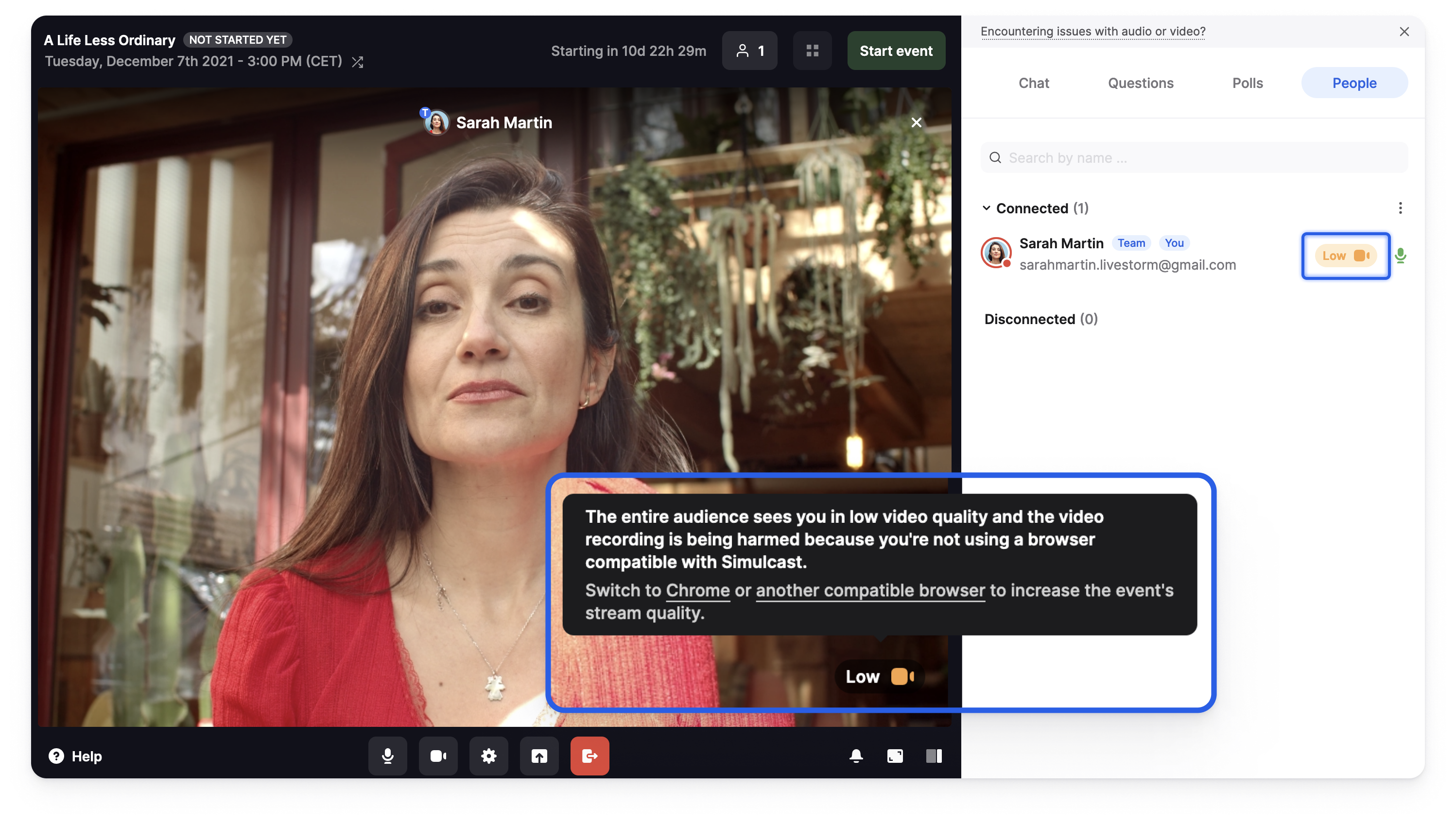
Livestorm is a versatile platform suitable for various webinar types. Whether you’re hosting a sales demo or an HR training session, Livestorm has you covered. Recording is seamless, and it even integrates with popular marketing tools.
Key Features:
- Versatility: Livestorm is suitable for hosting a wide range of virtual events, including webinars, virtual meetings, online conferences, and product demos.
- Ease of Use: The platform offers a user-friendly interface that makes it easy for both hosts and attendees to navigate and participate in events.
- No Downloads: Livestorm is entirely web-based, meaning there’s no need for participants to download any software or plugins. This ensures a seamless and hassle-free experience.
- Customizable Registration Pages: Users can create branded and customizable registration pages to match their company’s look and feel, enhancing the professional appearance of events.
- Live Chat and Q&A: Livestorm includes live chat functionality for real-time interactions between hosts and participants. It also features a Q&A module for addressing attendee questions.
- Screen Sharing: Hosts can share their screens to showcase presentations, documents, and other materials, facilitating engaging content sharing.
- Automatic Webinar Recordings: Livestorm automatically records webinars, making it easy to share and repurpose content after the event.
Question: What’s the ideal duration for a webinar? Experts suggest keeping it between 30 minutes to an hour to maintain audience engagement.
6. BigMarker
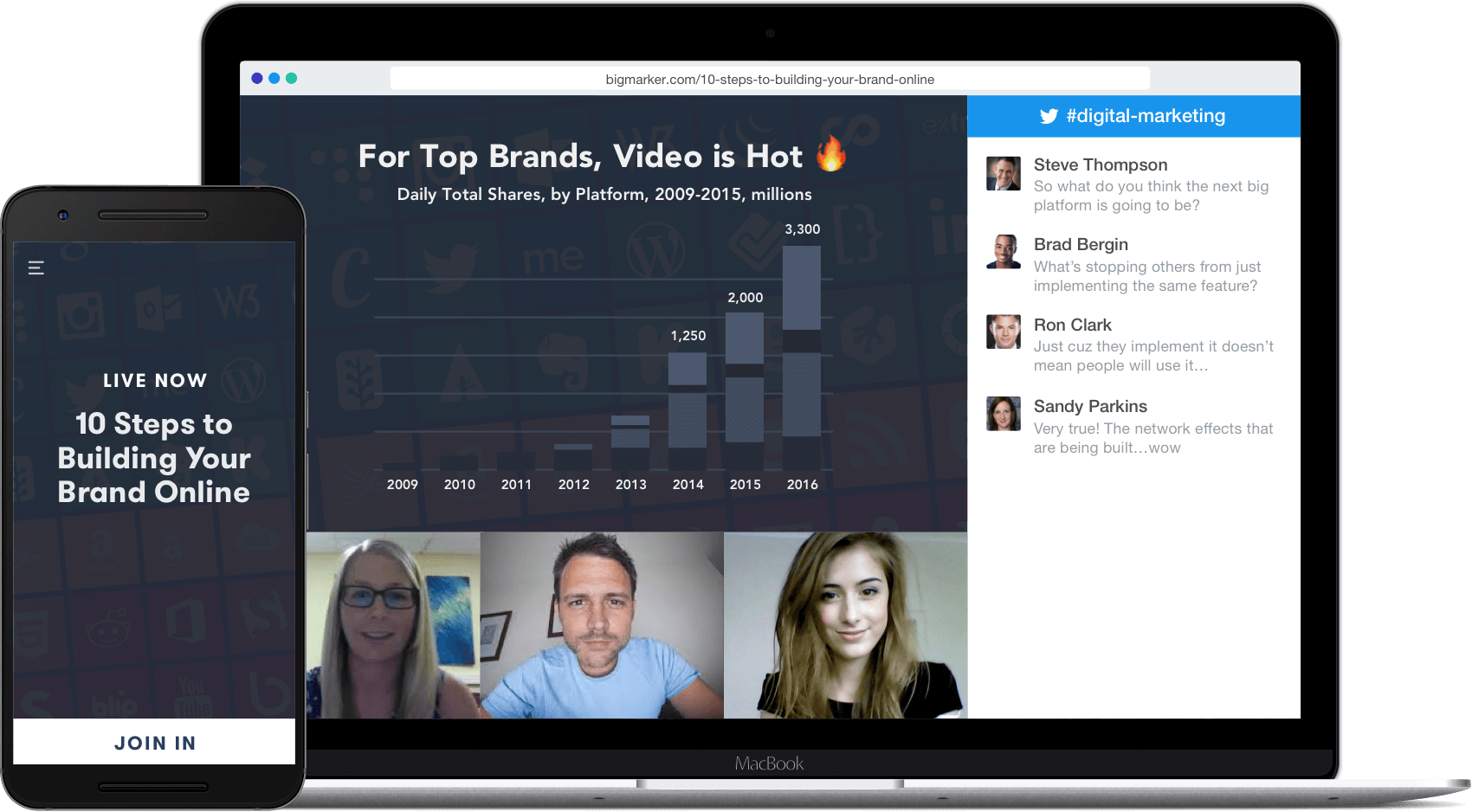
BigMarker is a robust webinar platform offering advanced features for hosting and recording webinars. It caters to businesses and educators looking to create professional, engaging content. Its recording options include cloud storage and automatic archiving.
Key Features:
- Interactive Webinars: BigMarker offers a range of interactive features, including polls, Q&A sessions, chat, and real-time engagement tools, ensuring that your webinars are engaging and participatory.
- Recording Options: You can easily record your webinars with BigMarker. It provides flexible recording options, including the ability to store recordings in the cloud, making it convenient to access and share your content.
- Auto-Archiving: BigMarker offers an automatic archiving feature, allowing you to effortlessly archive your webinars. This ensures that your content remains accessible to your audience even after the live event.
- Advanced Features: BigMarker is known for its advanced webinar hosting capabilities. It provides tools for interactive and professional webinars, making it suitable for businesses and educators looking to create high-quality content.
- Customization: The platform allows for customization of your webinar settings and branding, enabling you to tailor your webinars to match your organization’s identity and style.
- Analytics: BigMarker provides analytics and reporting features to help you measure attendee engagement, gather insights into participant interactions, and assess the success of your webinars.
- Registration and Promotion: It offers features for creating customizable registration pages and promoting your webinars effectively. This can help you attract a wider audience and boost attendance.
Fun Fact: The term “webinar” was officially trademarked by Cisco in 1998. It’s now used generically for online seminars.
7. Adobe Connect

Adobe Connect is a top-tier solution for webinars, known for its rich feature set. It offers robust recording capabilities, allowing you to capture your webinars in high quality. Interactive features like breakout rooms and whiteboards enhance engagement.
Key Features:
- Interactive Webinars and Virtual Classrooms: Adobe Connect allows for interactive webinars, virtual meetings, and online classrooms, enabling real-time engagement with participants.
- HD Video and Audio: Users can host webinars with high-definition video and audio quality, ensuring clear and professional communication.
- Customizable Meeting Rooms: Adobe Connect offers customizable meeting rooms where you can design layouts, add branding, and control the overall look and feel of the virtual space.
- Content Sharing: Share presentations, documents, videos, and multimedia content with ease during webinars or virtual meetings.
- Screen Sharing: Hosts and participants can share their screens, allowing for live demonstrations, software tutorials, and collaborative work.
- Breakout Rooms: Adobe Connect provides the ability to create breakout rooms, enabling smaller group discussions or activities within the larger meeting or classroom.
- Chat and Q&A: Foster engagement with real-time chat, Q&A sessions, and interactive polls, making it easy for participants to ask questions and share insights.
- Recording and Playback: Record webinars and virtual meetings for later playback, review, or distribution. The recordings can be stored in the cloud.
- Whiteboarding and Annotations: Collaborate visually with whiteboarding tools and annotation features, making it ideal for brainstorming and illustrating concepts.
- Integrated Learning Management System (LMS): Adobe Connect seamlessly integrates with various LMS platforms, making it suitable for educational institutions and corporate training.
Question: Can you guess how many webinars are hosted each year globally? The number reaches into the millions!
Choosing the Right Webinar Recording Software
Selecting the best webinar recording software for your needs is crucial. Consider factors like your audience size, budget, and required features. Each of the seven options presented here has its strengths, so take your time to evaluate which one aligns with your goals.
Remember, the key is to create engaging and informative webinars that leave a lasting impression. With the right software, you’ll be well on your way to webinar success!

David’s journey in the tech world began as a system administrator and he has since transitioned to a new IT role in a different company. Over the years, his extensive knowledge and practical experience have made him a trusted go-to resource for friends and acquaintances seeking help with computer-related issues. Recognizing the value of his accumulated knowledge, David transformed his initial idea of a personal blog into a platform aimed at helping others.
He takes pride in crafting detailed and user-friendly articles and guides, ensuring that even novice computer users can benefit from his insights.
Send your message for David here and learn more about him.
