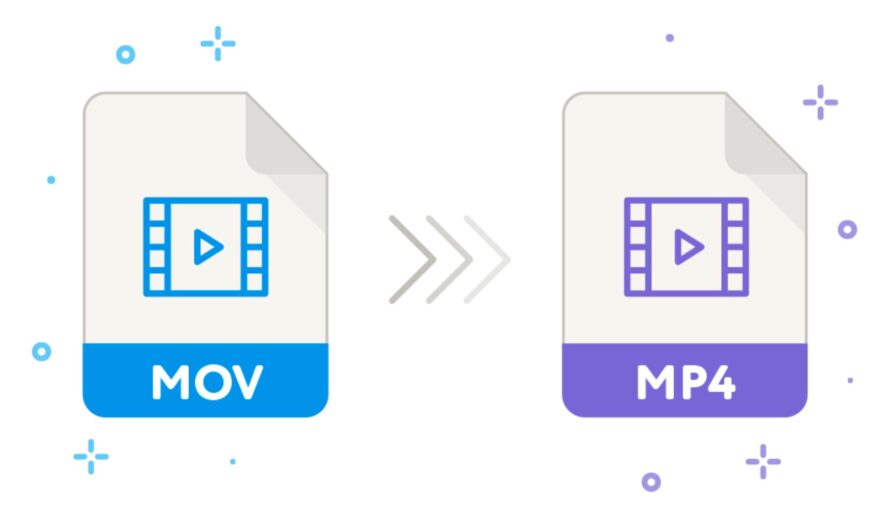Video files come in different formats, each with its own unique features and characteristics. MOV and MP4 are two popular video formats used widely in the digital realm. MOV, developed by Apple, is primarily associated with QuickTime software and is commonly used on macOS devices. On the other hand, MP4 is a universally accepted video format compatible with various devices and platforms. Converting MOV to MP4 allows for greater flexibility and accessibility across different systems.
Understanding MOV and MP4
MOV and MP4 are both container formats that can hold audio, video, and other multimedia data. However, they differ in terms of their underlying codecs and compatibility. MOV files typically use the MPEG-4 codec and are optimized for Apple devices. MP4 files, on the other hand, use the H.264 codec and are more widely supported across devices and platforms. By converting MOV to MP4, you ensure that your videos can be played back on a broader range of devices and software applications.
Benefits of Converting MOV to MP4
Enhanced Compatibility
Converting MOV to MP4 offers enhanced compatibility, ensuring that your videos can be played back on a broader range of devices and platforms. MP4 is supported by various devices, including smartphones, tablets, game consoles, and smart TVs. Whether you want to share your videos with friends, upload them to a video-sharing platform, or stream them on a compatible device, MP4 ensures a seamless playback experience.
By converting MOV to MP4, you also benefit from wider software and platform support. MP4 is a universally accepted video format that can be easily imported, edited, and shared across different software applications. Whether you use video editing software, media players, or streaming platforms, you can be confident that MP4 files will be compatible and can be seamlessly integrated into your workflow.
Additionally, converting MOV to MP4 results in smaller file sizes. MOV files tend to be larger compared to MP4 files. Converting MOV to MP4 often involves more efficient compression techniques, reducing the file size while maintaining the overall quality of the video. This becomes particularly useful when you want to save storage space or transfer videos over the internet with limited bandwidth.
Moreover, MP4 is the preferred format for streaming platforms, making it advantageous to convert MOV to MP4 if you plan to stream your videos online. MP4 files are optimized for online streaming, ensuring smooth playback and minimizing buffering issues. By converting your MOV files to MP4, you optimize them for online streaming, making them more accessible to a larger audience.
In summary, converting MOV to MP4 enhances compatibility, enables wider software and platform support, reduces file sizes, and improves streaming capability. By leveraging the benefits of MP4, you can ensure that your videos are compatible with various devices, software applications, and online platforms, providing a seamless and accessible viewing experience for your audience.
Smaller File Sizes
In many cases, MOV files tend to be larger in size compared to MP4 files. Converting MOV to MP4 often results in more efficient compression, reducing the file size while maintaining the overall quality of the video. This becomes particularly useful when you want to save storage space or transfer videos over the internet with limited bandwidth.
Wide Software and Platform Support
Converting MOV to MP4 provides wide software and platform support, ensuring that your videos can be seamlessly integrated into various applications and systems. MP4 is a universally accepted video format that is widely supported across different software applications and platforms.
Whether you use video editing software, media players, or streaming platforms, you can be confident that MP4 files will be compatible and can be easily imported, edited, and shared. Many popular video editing software applications support MP4 as a native format, allowing you to directly import and edit your converted videos without the need for additional conversions or plugins.
Furthermore, media players across different operating systems, such as Windows Media Player, VLC Media Player, and QuickTime, have built-in support for MP4 playback. This means that you can play your converted MP4 videos on various devices, including computers, laptops, tablets, and smartphones, without any compatibility issues.
When it comes to streaming platforms, MP4 is the preferred format. Major platforms like YouTube, Vimeo, and Netflix support MP4 for video uploads and streaming. By converting your MOV files to MP4, you ensure that your videos can be easily uploaded and streamed on these platforms, reaching a wider audience and maximizing your video’s visibility.
Moreover, MP4 files are also compatible with online video platforms and social media sites. Whether you want to share your videos on Facebook, Instagram, Twitter, or any other platform, MP4 ensures that your videos can be uploaded and viewed without any complications or format-related errors.
The wide software and platform support of MP4 make it a versatile and reliable format for your video files. By converting your MOV files to MP4, you can seamlessly integrate your videos into various applications, media players, and online platforms, allowing for easier sharing, editing, and streaming.
Improved Streaming Capability
If you plan to stream your videos online, converting MOV to MP4 is highly recommended. MP4 is the preferred format for streaming platforms, ensuring smooth playback and minimizing buffering issues. By converting your MOV files to MP4, you optimize them for online streaming, making them more accessible to a larger audience.
Methods for Lossless Conversion
When it comes to converting MOV to MP4, there are several methods available, each with its own set of advantages and limitations. Let’s explore some of the commonly used methods for lossless conversion:
Method 1: Video Conversion Software
Video conversion software offers a convenient and comprehensive solution for converting MOV to MP4. There are numerous reliable and user-friendly software options available, both free and paid, that can handle the conversion process efficiently. These software tools often provide additional features like video editing, batch conversion, and customization options, allowing you to tailor the output according to your specific requirements.
Method 2: Online Conversion Services
If you prefer a quick and hassle-free approach, online conversion services can be a viable option. These web-based platforms allow you to upload your MOV files and convert them to MP4 without the need for any software installation. However, it’s important to choose a reputable and secure online service to ensure the safety and privacy of your files.
Method 3: Video Editing Software
Many video editing software applications also provide the functionality to convert MOV to MP4. If you already have video editing software installed on your computer, it’s worth checking whether it supports the conversion feature. This option can be particularly useful if you need to perform additional edits or enhancements to your videos before converting them.
Step-by-Step Guide to Convert MOV to MP4
Now that you understand the benefits of converting MOV to MP4 and the different methods available, let’s walk through a step-by-step guide to help you perform the conversion successfully:
Step 1: Select the Conversion Method
Choose the method that best suits your needs and resources. Whether you opt for video conversion software, online conversion services, or video editing software, ensure that you have the necessary tools or access to reliable internet connectivity.
Step 2: Prepare Your MOV Files
Gather the MOV files that you want to convert to MP4 and store them in a convenient location on your computer. Make sure you have sufficient storage space available to accommodate the converted files.
Step 3: Install or Access the Conversion Tool
If you’re using video conversion software, follow the installation instructions provided by the software provider. For online conversion services, open a web browser and navigate to the chosen platform. If you’re using video editing software, launch the application and ensure you have the latest version installed.
Step 4: Convert MOV to MP4
Depending on the chosen method, follow the instructions provided by the software or online service to convert your MOV files to MP4. Specify the desired output settings, such as video quality, resolution, and file size, if applicable.
Step 5: Save the Converted Files
Once the conversion process is complete, save the converted MP4 files to your desired location on your computer. Verify that the converted files are accessible and playable using a media player or video playback software.
Congratulations! You have successfully converted your MOV files to MP4, making them compatible with a wide range of devices and platforms.
Converting MOV to MP4 opens up a world of possibilities for your video files. With enhanced compatibility, smaller file sizes, wide software and platform support, and improved streaming capability, MP4 provides a reliable and versatile video format. By following the methods and step-by-step guide outlined in this article, you can seamlessly convert your MOV files to MP4 while preserving the quality and integrity of your videos.
FAQs
Q1: Can I convert MOV to MP4 without losing any quality?
Yes, you can perform a lossless conversion from MOV to MP4 by using appropriate video conversion software or methods.
Q2: Are online conversion services secure?
Reputable online conversion services prioritize the security and privacy of your files. However, it’s always recommended to research and choose trusted platforms.
Q3: Can I convert MP4 files back to MOV if needed?
Yes, the conversion process is not one-way. If you need to convert MP4 files back to MOV in the future, you can use similar methods and tools.
Q4: Will converting MOV to MP4 affect the aspect ratio of my videos?
Converting MOV to MP4 generally does not affect the aspect ratio of your videos. However, it’s essential to choose appropriate settings during the conversion process to maintain the original aspect ratio.
Q5: Can I convert multiple MOV files to MP4 simultaneously?
Yes, many video conversion software applications and online services support batch conversion, allowing you to convert multiple MOV files to MP4 simultaneously.

David’s journey in the tech world began as a system administrator and he has since transitioned to a new IT role in a different company. Over the years, his extensive knowledge and practical experience have made him a trusted go-to resource for friends and acquaintances seeking help with computer-related issues. Recognizing the value of his accumulated knowledge, David transformed his initial idea of a personal blog into a platform aimed at helping others.
He takes pride in crafting detailed and user-friendly articles and guides, ensuring that even novice computer users can benefit from his insights.
Send your message for David here and learn more about him.